





Welcome to Devon Wildlife Management. Run by Steve Hepburn, who is a conscientious and effective expert in pest control in Devon. Based near Plymouth, we serve domestic clients across South Devon for everything from wasp nest removal to mole control. He takes care of a wide range of pests and wildlife problems around your property, at a competitive rate, and with a kind and friendly service every time.
Call Steve on 07968 860520, to get your premises pest-free once more!


If you have a mole problem devastating your lawn or garden, we are here to help. With our pest control in Devon and throughout South Devon, we can trap and remove moles from your locality and help keep your property mole free. We can employ a range of deterrent measures, such as barriers, repellent substances, which will enable you to keep your property mole free for much longer.

We can remove wasp nests in and around your home and garden, using powder chemical with an air pressure system from a remote distance. This makes the nest completely uninhabitable, and any wasps not killed in this process will disperse. In this way, we can tackle wasp nests that are difficult to access, and ensure safe and effective nest removal.

As part of our service for pest control in Devon, we can release bugs, such as ladybirds, to help you control aphids on your flowers and vegetable patch. Using ladybirds helps avoid the use of pesticides, and is more effective than physically removing them by hand, as ladybirds are more precise and persistent.

Good reputation throughout South Devon

15 years of experience in the pest control business

Professional and friendly approach
Family-run local business

We will always answer your enquires as soon as possible
Do you need pest control in South Devon? Contact Devon Wildlife Management today on: